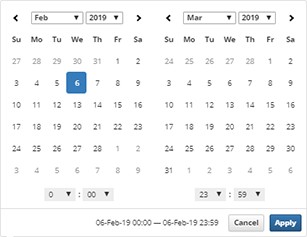Filtering by Time Range
The Time Range filter allows you to filer data according to a specified time range.
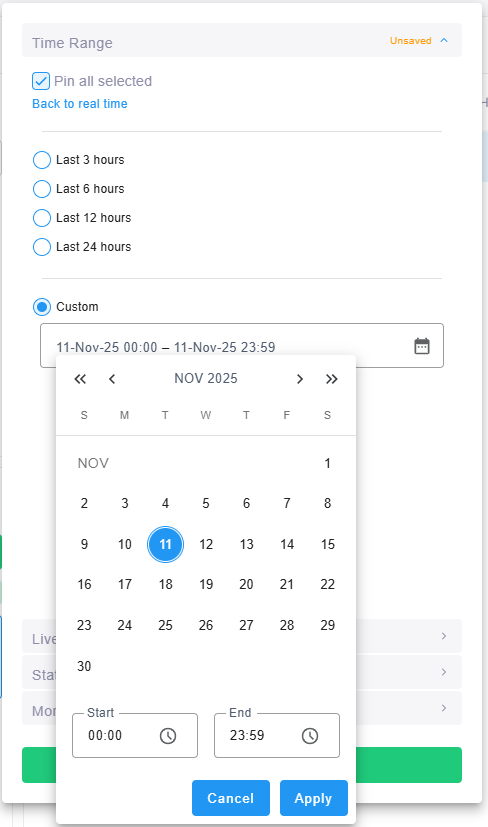
Use the following table as reference.
Time Range Filter
|
Filter Feature |
Description |
|---|---|
|
Pin all selected |
Select this option (default) to 'preserve' the filter; the filter will remain displayed in every page whose tab you click. If you clear the option, the filter will only apply locally - to the page in which you apply the filter. The feature facilitates troubleshooting. |
|
Back to real time |
The link is enabled when you select a filter. Clicking the link removes the filter; it returns to real time. |
|
Last 3 | 6 | 12 | 24 hours |
Select one of these 'quick' filters to display only network data collected over the last 3 | 6 | 12 | 24 hours, to the exclusion of all other times. |
|
Custom |
You can customize dates and times by which to filter. Select Custom and then click the drop-down field below it. |
|
|
In the calendar on the left, select from when to filter: Choose a month and a day and optionally enter a time – the hour and the minutes past the hour. In the calendar on the right, select until when to filter: Choose a month and day and optionally enter the time – the hour and the minutes past the hour. Click Apply. |
|
Apply |
Click to implement the filter. To remove the filter if necessary, click the Back to real time link – see above. |
| ● | There is no limitation on the time you can define. |
| ● | If you define a time range of up to (and including) six hours, Live Platform calculates and displays in the page, a summation of all statistics calculated for all five-minute intervals in the range. The interval that is processing when you define the filter will not be included in the calculation. Only complete five-minute intervals will be included in the calculation. |
| ● | If you define a time range of between six and 48 hours, it calculates and display in the page a summation of all statistics calculated for all one-hour intervals in the range. The interval that is in process when you define the filter will not be included in the calculation. Only complete one-hour intervals will be included in the calculation. |
| ● | If you define a time range of more than 48 hours, it calculates and displays in the page a summation of all statistics calculated for all one-day intervals in the range. The interval that is in process when you define the filter will not be included in the calculation. Only complete one-day intervals will be included in the calculation. |